4 Common Cyber Threats and How to Avoid Them

Hacking. Online fraud attacks. Mobile scams. Common cyber threats like these have become a familiar occurrence, and attacks are even more prevalent since the onset of the pandemic. As businesses shifted to a remote work environment at an unprecedented pace and volume—increasing exposure and creating more vulnerabilities—cyber criminals acted quickly to identify and exploit these opportunities. And they likely won’t let up even as the pandemic comes under control and people return to the workplace.
What can you do to protect your business and yourself from common cyber threats? Start by following a few basic cyber best practices that can help you send hackers packing.
If It Seems “Phish-y,” Don’t Take the Bait
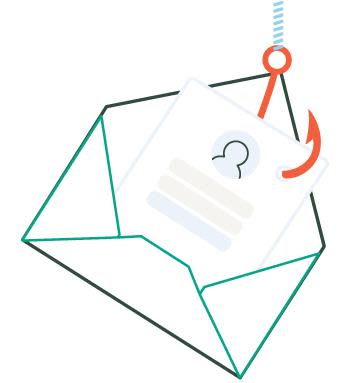
Phishing emails are one of the most common cyber threats used by hackers to trick you into revealing personal information or downloading malware. Cyber criminals will pretend to be someone you know or a legitimate source like a bank or well-established company. Here are a few precautions you can take to help you reel in these scams:
Verify the sender by calling the individual directly or via the number from the company’s official website.
Report suspicious emails to information security.
Delete the email—do not forward or respond to it.
Never give out passwords or personal information until you validate the request.
Don’t click on suspicious links or open attachments.
Say Goodbye to Phony Calls

The heavy reliance on mobile devices in today’s world makes mobile users equally attractive targets for online criminals. Many scams start with a phone call, so it’s important to stay vigilant using these tactics:
Confirm the source by calling the company’s official number.
Use phone scam identification services.
Report suspicious calls to information security.
Do not open links in text messages.
Never provide personal or sensitive information or passwords to incoming callers—give information only if you make contact using an official number.
Stay Immune from Infections
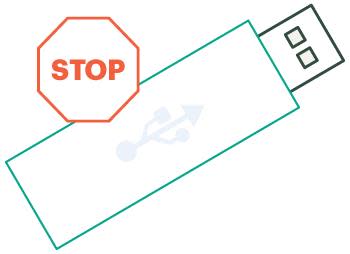
Malware viruses are another common cyber threat. Criminals use your internet browser as an entry point to hack into your computer system—sometimes even using legitimate sites to attack your computer. Take the following steps to protect yourself from a hacker attack:
Update your browser and operating system on work and personal devices before using the internet.
Use regular—not privileged, or local administrator—accounts for daily operations.
Avoid using USB removable drives and local administrator or privileged accounts for daily work.
Do not open attachments without verifying they’re legitimate.
Never download software from untrusted sources.
Psst . . . What’s the Password?

Strong passwords are critical to helping you keep data and personal information secure. The key is to ensure that they’re easy to remember but hard to guess. These tips can help you come up with passwords that are hard to crack to keep hackers at bay:
Use unique complex passwords (e.g., 10–12 characters; combination of upper and lowercase letters, numbers, and symbols).
Update passwords regularly—at least every 90 days.
Try a passphrase that’s easy to remember, but hard to guess (e.g., I am Secure Today → #IamS3cure!T0day).
Consider using a password manager.
Avoid reusing any you’ve previously used.
Don’t use the same one for multiple accounts.
Never save passwords in your browser.
Be Aware and Use Good Sense
Along with the specific steps outlined here, there are a few general cyber best practices you can follow, too. For example, be sure your software and applications stay up to date, and avoid storing any payment information on your browser. Also, watch for signs that your computer may have been hacked. This might include getting alerts from your antivirus program, your browser taking you to random or unexpected web pages, or your username or passwords unexpectedly changing.
Common cyber threats and criminals likely are here to stay—and may only get more sophisticated. While there are countless tactics you might consider, the best guiding strategy for playing it safe is to stay aware and use common sense.
This material is for educational purposes only and is not intended to provide specific advice.
Please review our Terms of Use.


